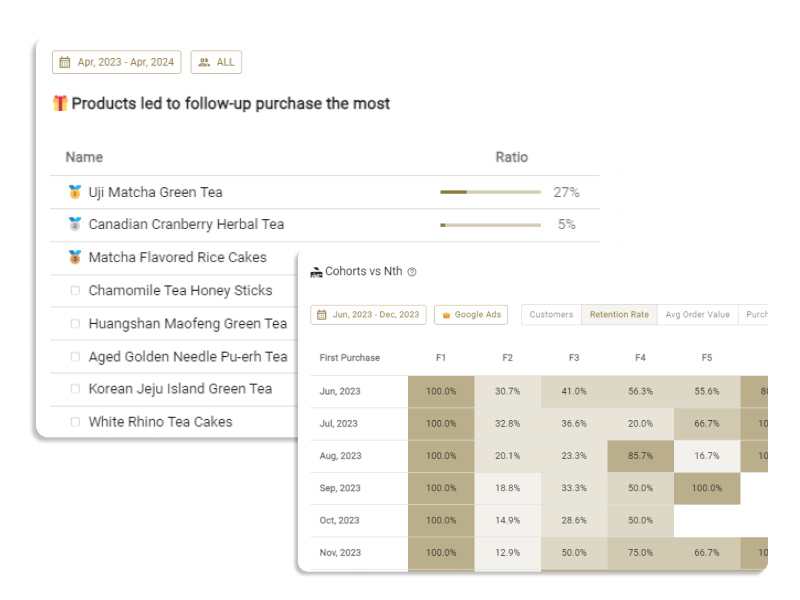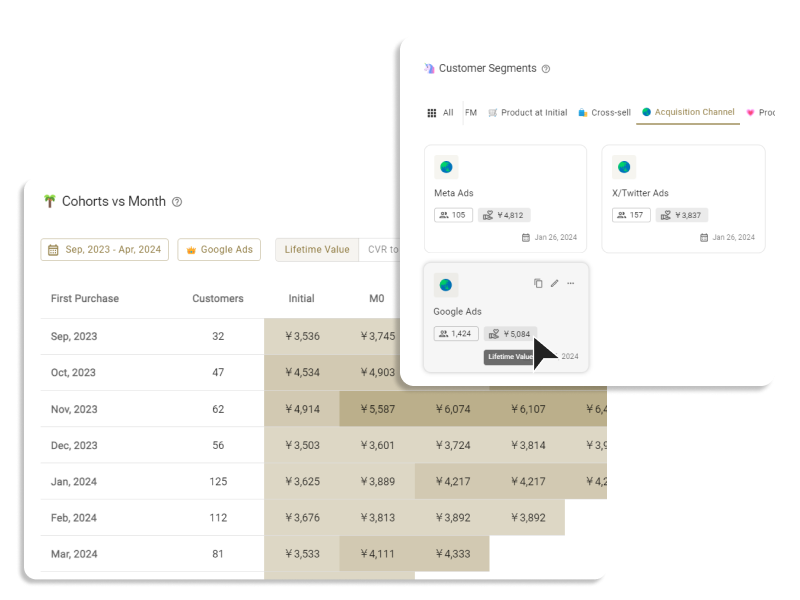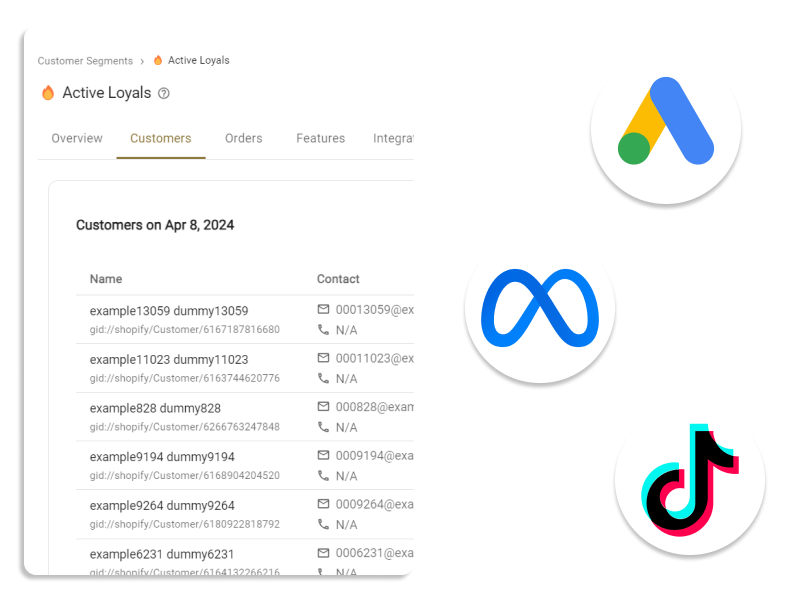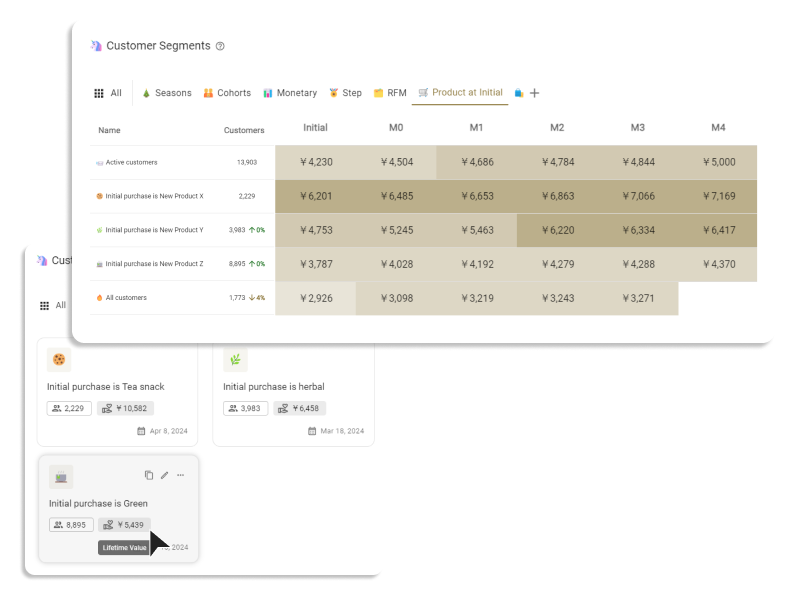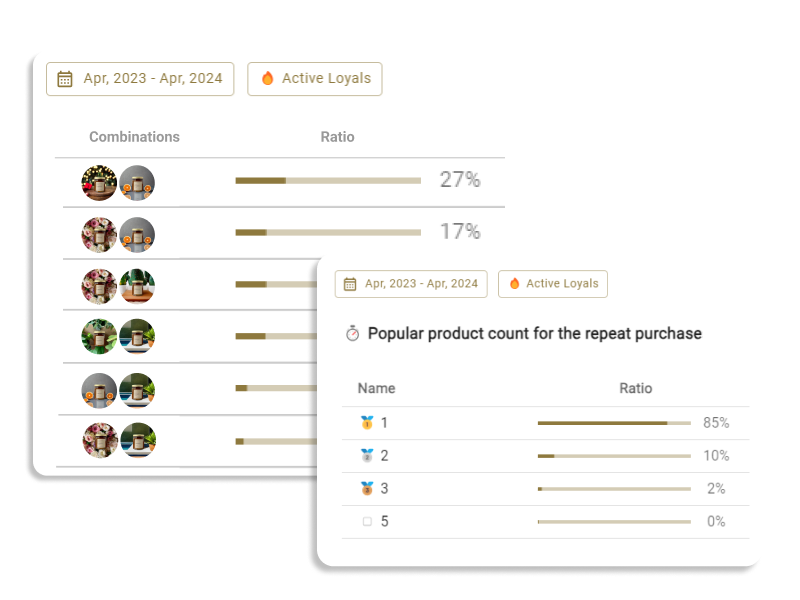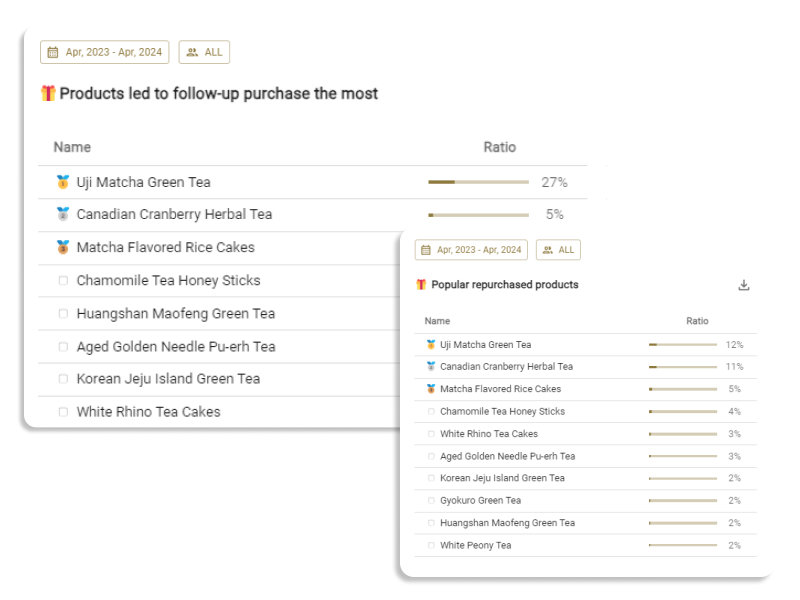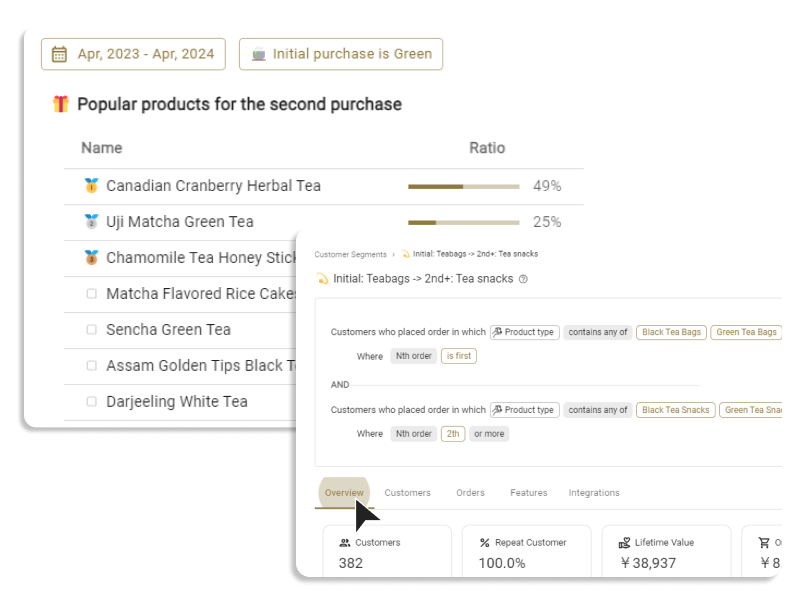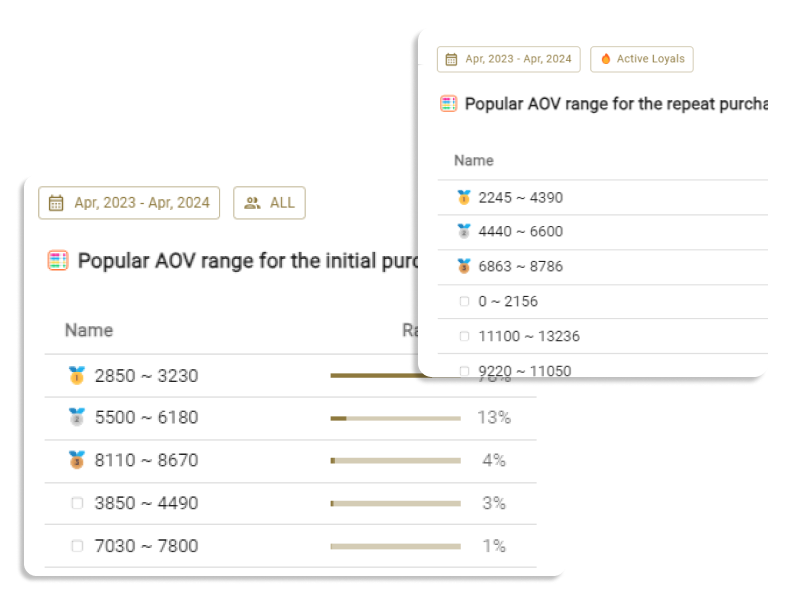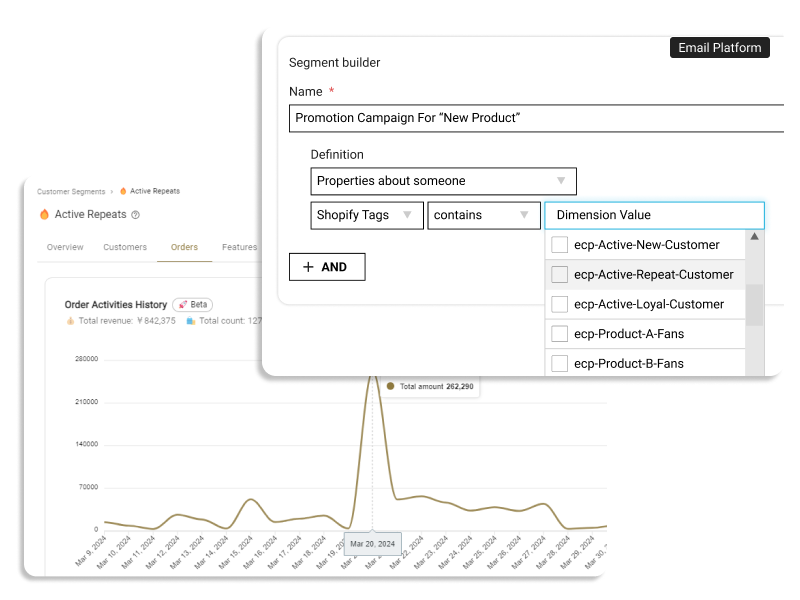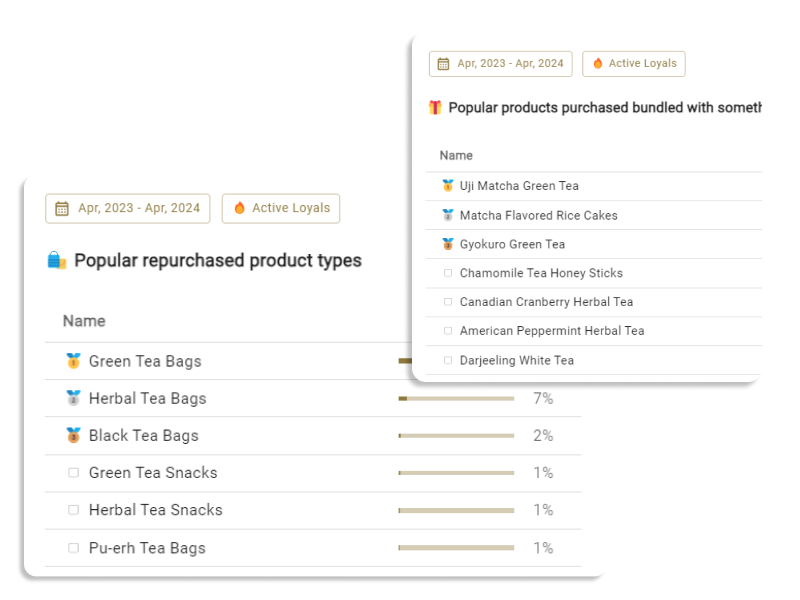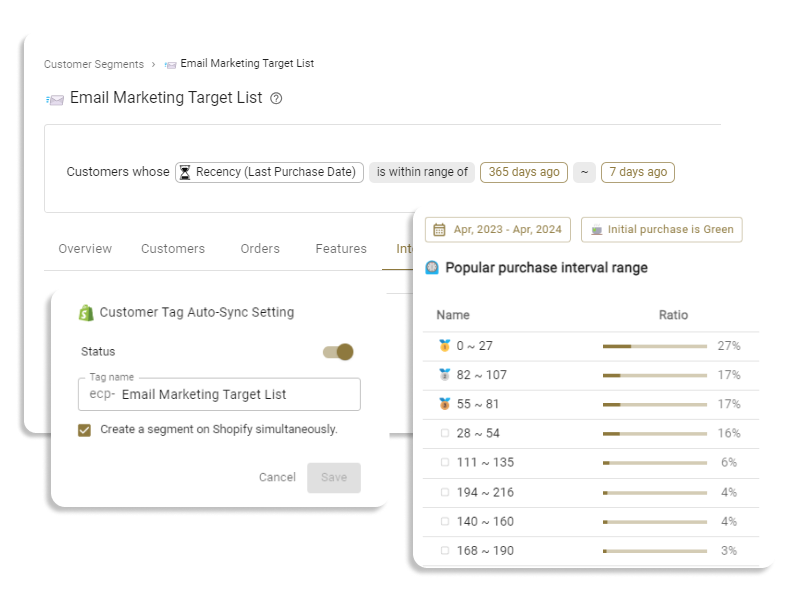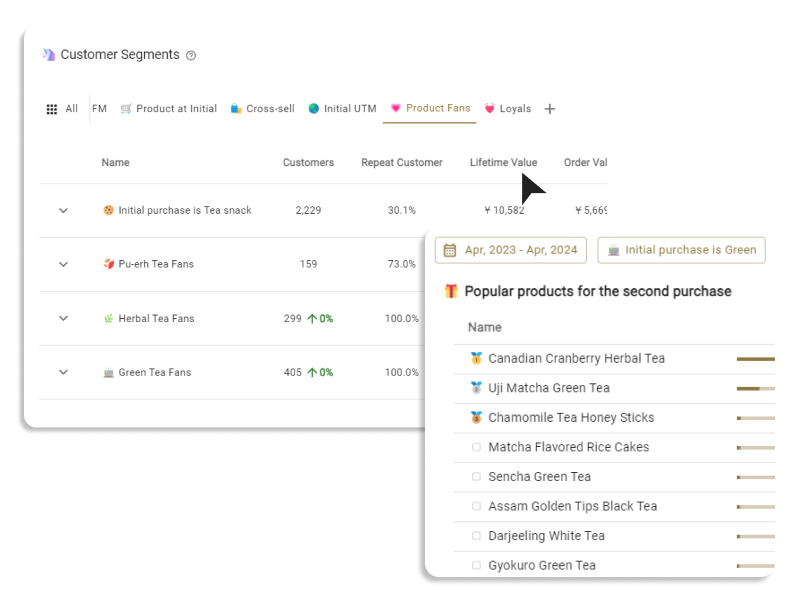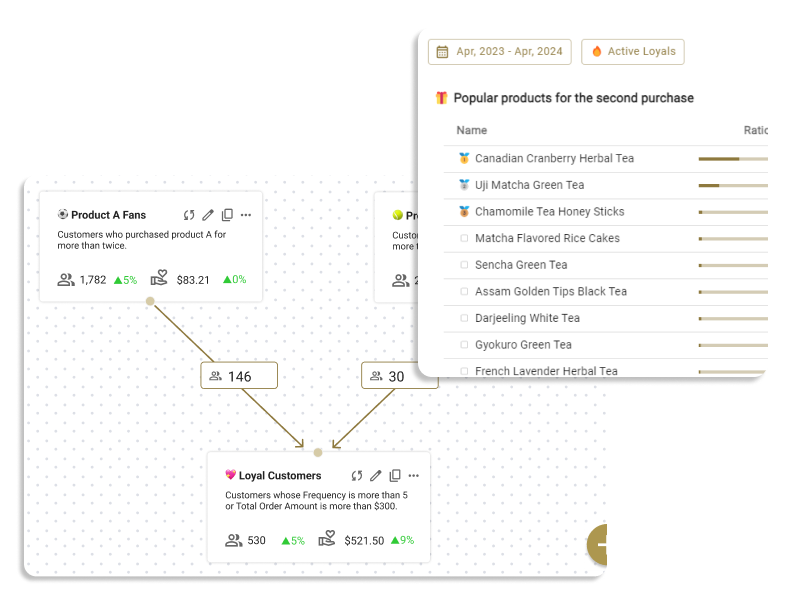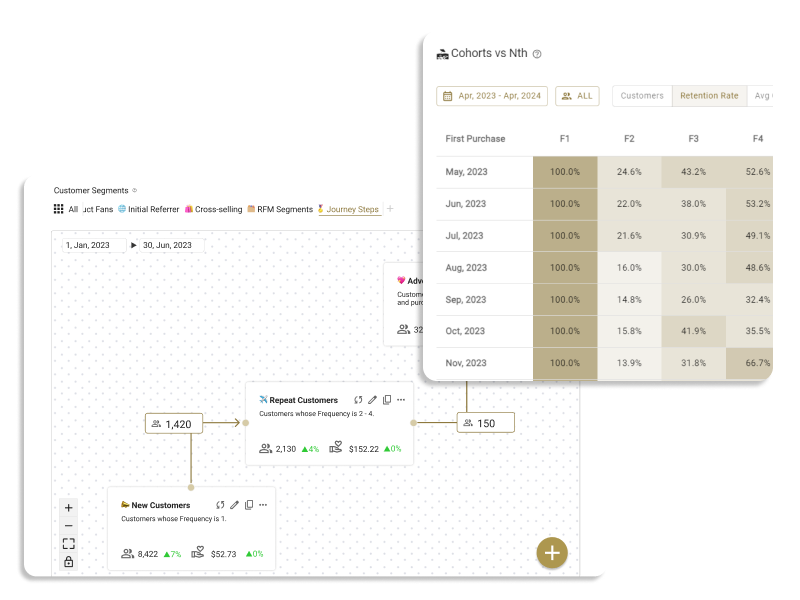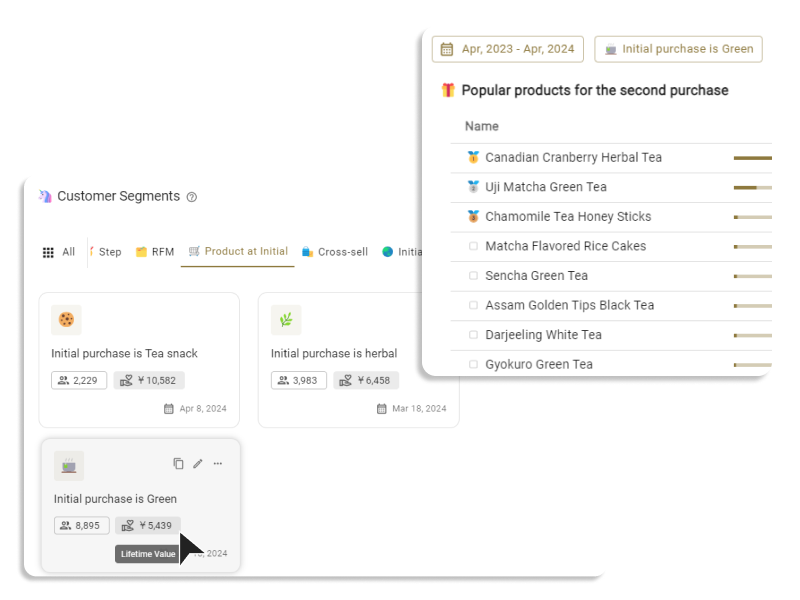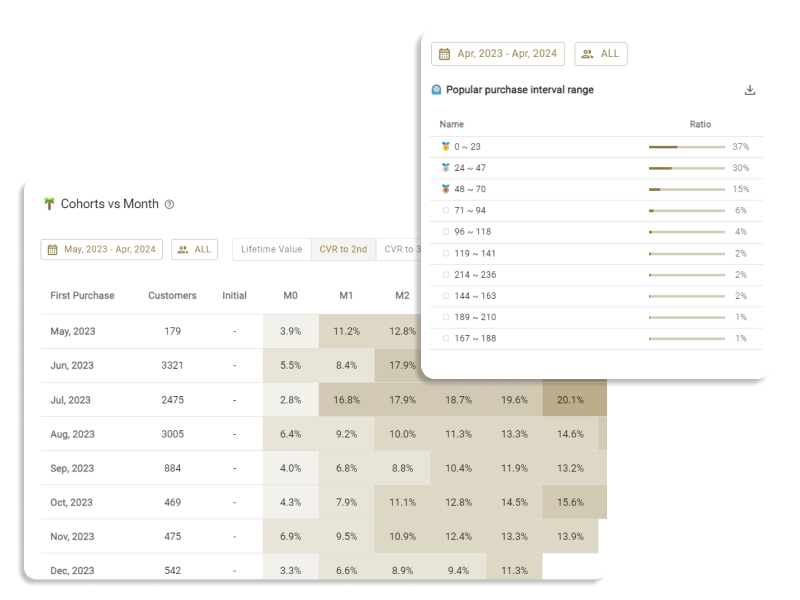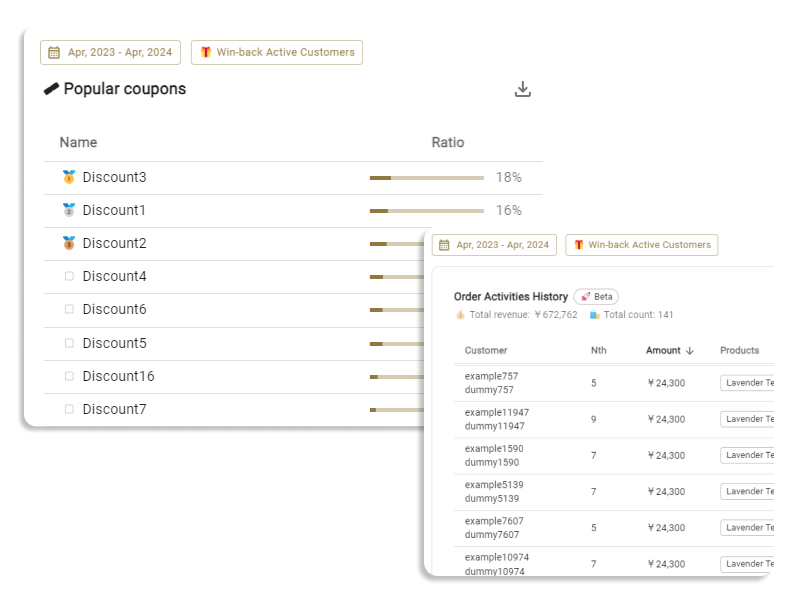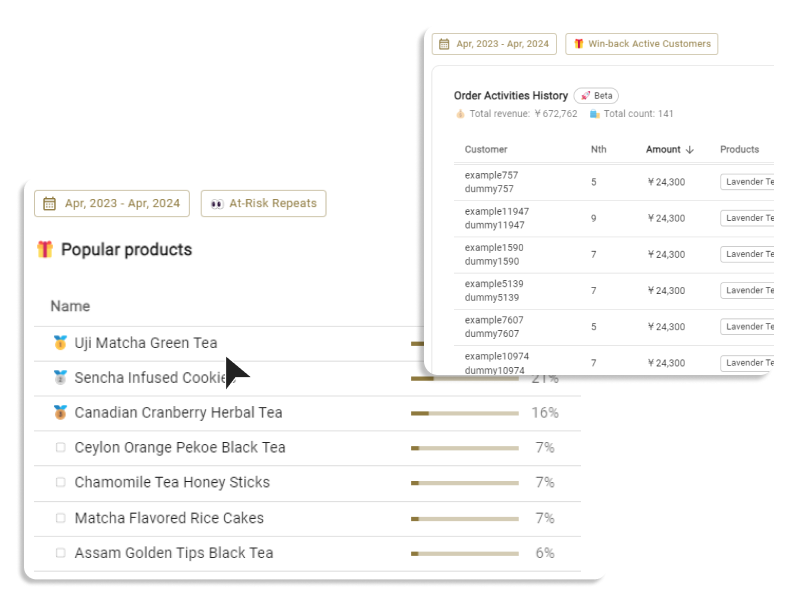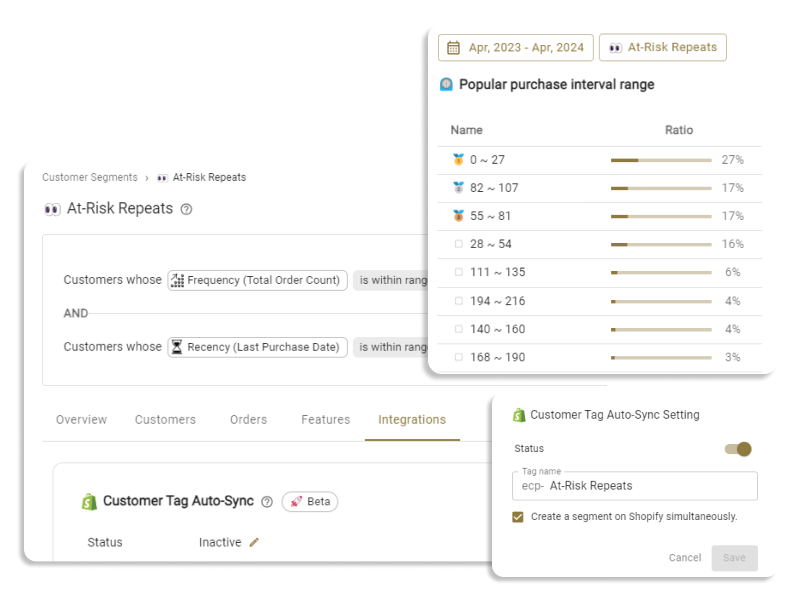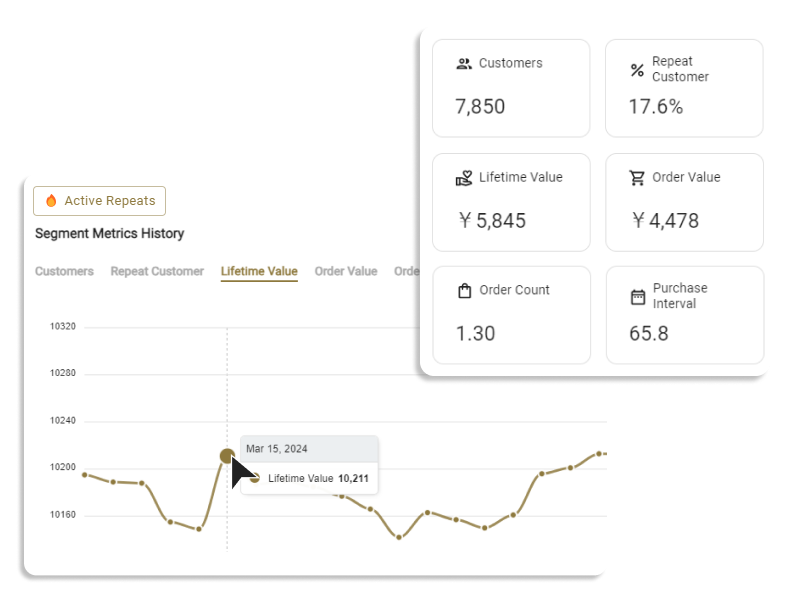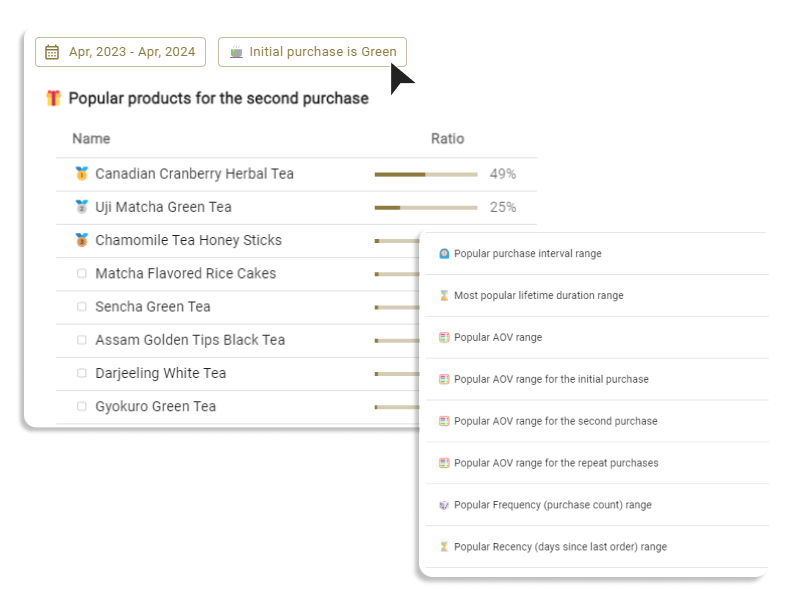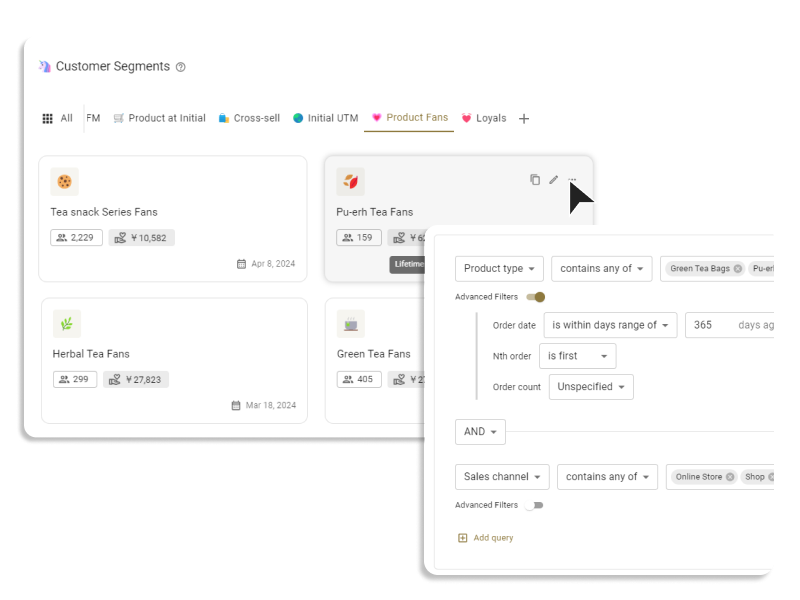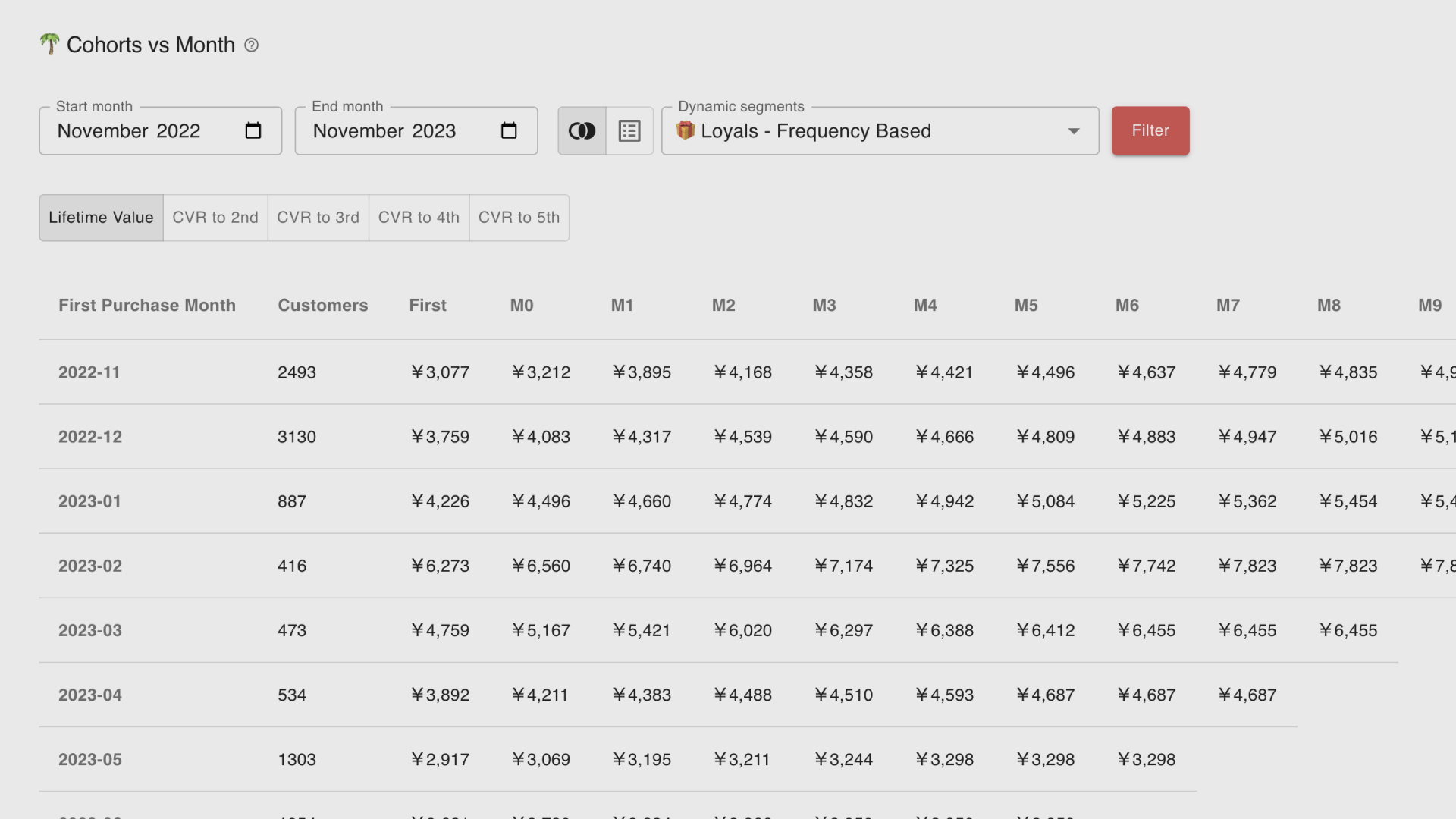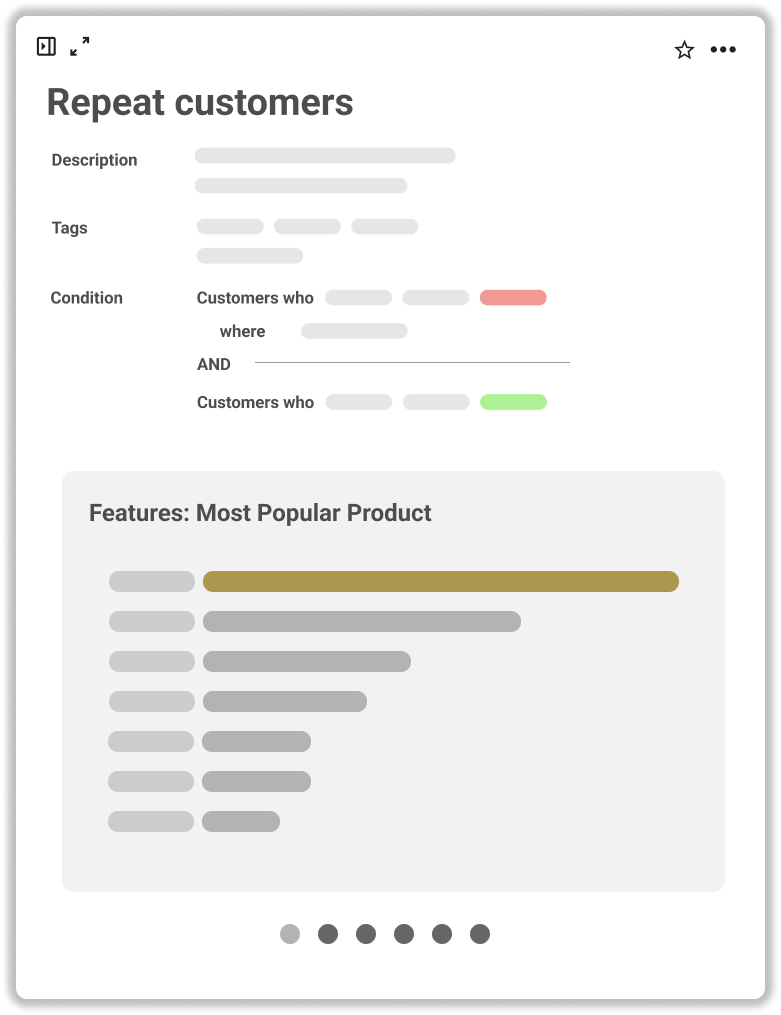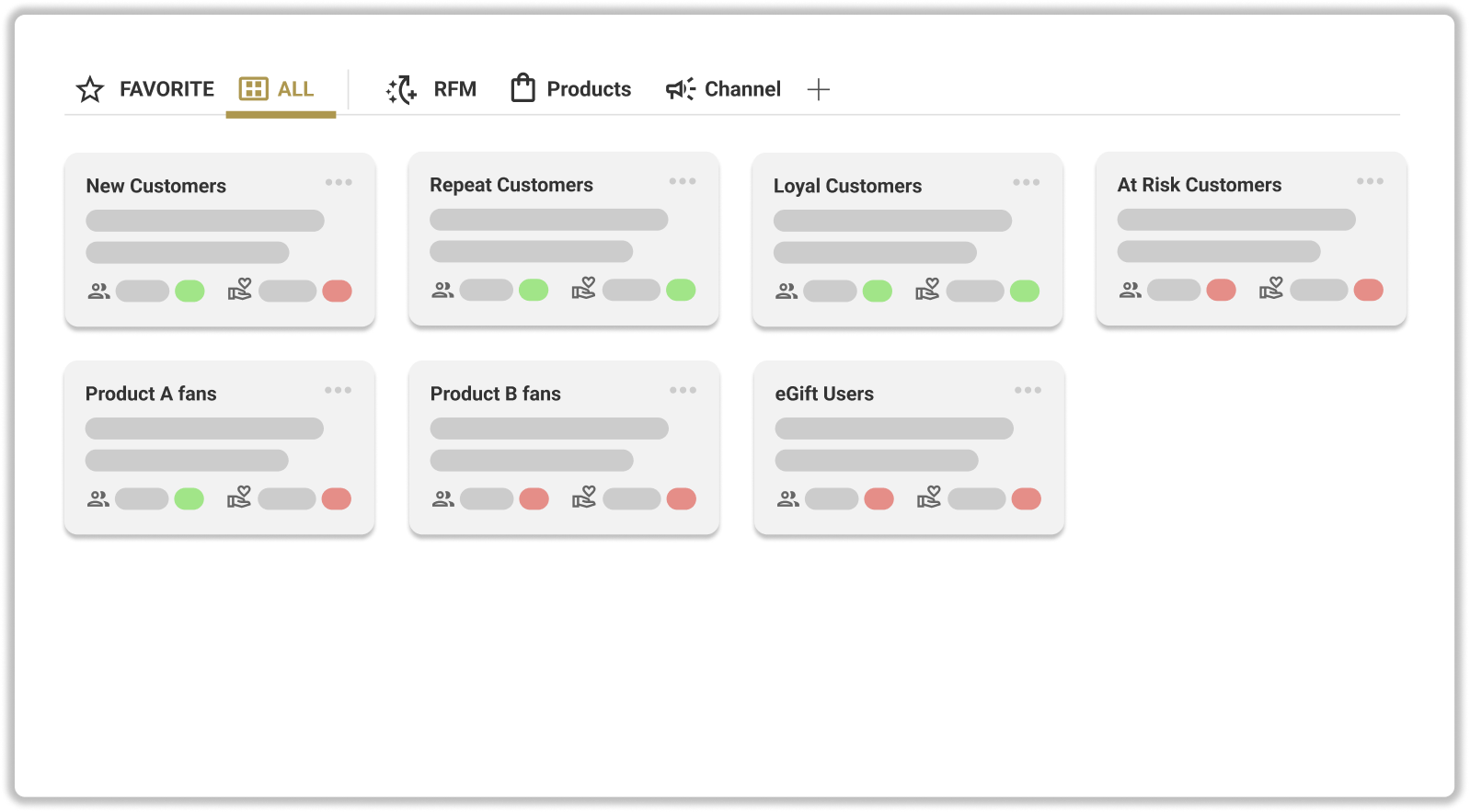Introduction
The importance of email marketing for existing customers has been increasing lately. This article explains how eCommerce marketers can use Mailchimp to enhance the lifetime value of your store.
Why is Email Marketing Important and How to Choose the Best Tool?
What is email marketing in eCommerce?
Email marketing is the practice of using email to promote products or services, and to stay in contact and engage with customers. This includes "email newsletters," which are sent as part of email marketing campaigns with the goal of promoting sales through targeted and personalized messages. Email marketing is especially valuable in eCommerce for maintaining relationships with existing customers and encouraging repeat purchases.
Reference article:
Why is email marketing so important in eCommerce?
The importance of email marketing for existing customers has been increasing in recent years. One of the main reasons is that, in the context of high hurdles to acquire new customers, enhancing the customer lifetime value (CLV) of existing customers has become more important.
In eCommerce, CLV can be broken down into elements such as their "average order value"(AOV), "purchase frequency," and "customer lifespan." Among these, email marketing is an effective means of improving CLV, as it helps to increase "purchase frequency" and "customer lifespan" by maintaining regular contact with existing customers.
Reference article:
What Aspects are Important When Choosing the Right Email Marketing Tool in eCommerce?
1. Design templates and email builder
Email marketing is crucial for consistent communication with your audience. However, creating an attractive email design from scratch without compromising the brand image is challenging.
To address this, having a “Design Template” or “Email Builder” function that can quickly create emails with a certain level of design without relying on designers is important. It's also desirable to select a tool that offers flexibility for customization, such as layout and color adjustments to match your brand.
2. Automation Flow
Automation is perhaps the most popular feature in email marketing.
In this field, effective marketing techniques such as "abandoned cart follow-up emails", "post-purchase follow-up emails", and "birthday emails" have been established. Automation features that can deliver these emails automatically can reduce the workload of marketing personnel and free them up to focus on more creative tasks.
Some tools offer advanced features that not only automate basic delivery but also allow users to set their own event triggers and build flexible automation flows.
3. Segment Delivery
The "segment delivery" function is a crucial feature that is often overlooked.
According to surveys, 70% of eCommerce businesses distribute the same message to all customers without dividing them into segments (It’s called Mass emails). However, when sending mass emails, the message can become blurred, and the sender cannot personalize the message for the customer. Additionally, for the recipient, it becomes just one of many similar SMS or email messages, resulting in campaigns that are not opened and do not lead to results.
"Segmentation" is the process of dividing customers into groups based on similar purchasing purposes, needs, and preferences. By dividing customers into appropriate segments and communicating with each segment appropriately, you can conduct email campaigns with high conversion and engagement rates. Such email campaigns are sometimes called "segmented delivery."
The four main types of segmentation are behavioral, psychological, demographic (such as gender and age), and geographic (such as residence). However, the most important and practical is "behavioral segmentation."
In marketing activities for existing customers in eCommerce, it is crucial to use behavioral data, such as "what actions were taken on the site and what products were purchased," for segmented delivery.
Reference article:
4. Performance measurement function
To properly evaluate and improve email campaigns, it is important to understand email marketing indicators such as "open rate" and "click-through rate." Most email marketing tools can measure this data, but in the case of eCommerce, it is most important to analyze whether clicks actually lead to purchases
Another common concern about "open rates" and "click-through rates" is that it is difficult to determine whether the numbers are generally good or bad. These indicators are difficult to judge as they vary depending on the industry and product. Some email marketing tools provide a feature that allows businesses to compare their data with industry standards.
5. Pricing system
The pricing system cannot be overlooked. Since there is not much difference in the functionality of email marketing tools in terms of sending emails, each company is trying to respond to specific business needs by devising its own pricing system. For example, there are tools with a pricing system that charges based on the number of email subscribers and allows for unlimited emails to be sent at a flat rate. Conversely, there are tools that charge based on the number of emails sent, making it relatively easy for newly launched eCommerce businesses to engage in email marketing. There are also differences in the range of free plans available.
It is necessary to judge the appropriate tool based on the growth phase of one's own eCommerce business.
What is Mailchimp?
Mailchimp is an email marketing tool that has been available since 2001. It can be integrated with Shopify as well as a wide range of other eCommerce carts and CRMs such as Salesforce. However, it is important to note that it is not solely optimized for eCommerce.
Mailchimp is often compared to Klaviyo as an email marketing tool integrated with Shopify. Its features include a wide range of integrations with other services and a wealth of marketing automation templates. Various automation templates created by Mailchimp experts are available, making it possible to utilize various automated flows such as integration with CRMs like Salesforce and advertising such as Google Ads.
Features of Mailchimp
Mailchimp is a comprehensive email marketing tool that covers all necessary features. Its unique strength lies in automation, achieved through integration with other services. However, its segmentation delivery function is considered a weakness.
Let's take a closer look at each one.
Design templates and email builder
Mailchimp, while slightly inferior in quantity compared to other standard tools, provides prepared email templates.

The email builder does not differ significantly from other tools. It enables you to create HTML emails without writing code, using drag-and-drop functionality.

Automation Flow
Mailchimp's automation function is called "Automations" or “Journey.” You can create automation flows using a drag-and-drop interface, as shown below.

Like other tools, you can set triggers based on customer actions, such as site behavior or orders. One of the major features is its ability to integrate with various third-party services, such as Salesforce and Slack. This feature enables users to set up actions beyond just email sending within this platform.
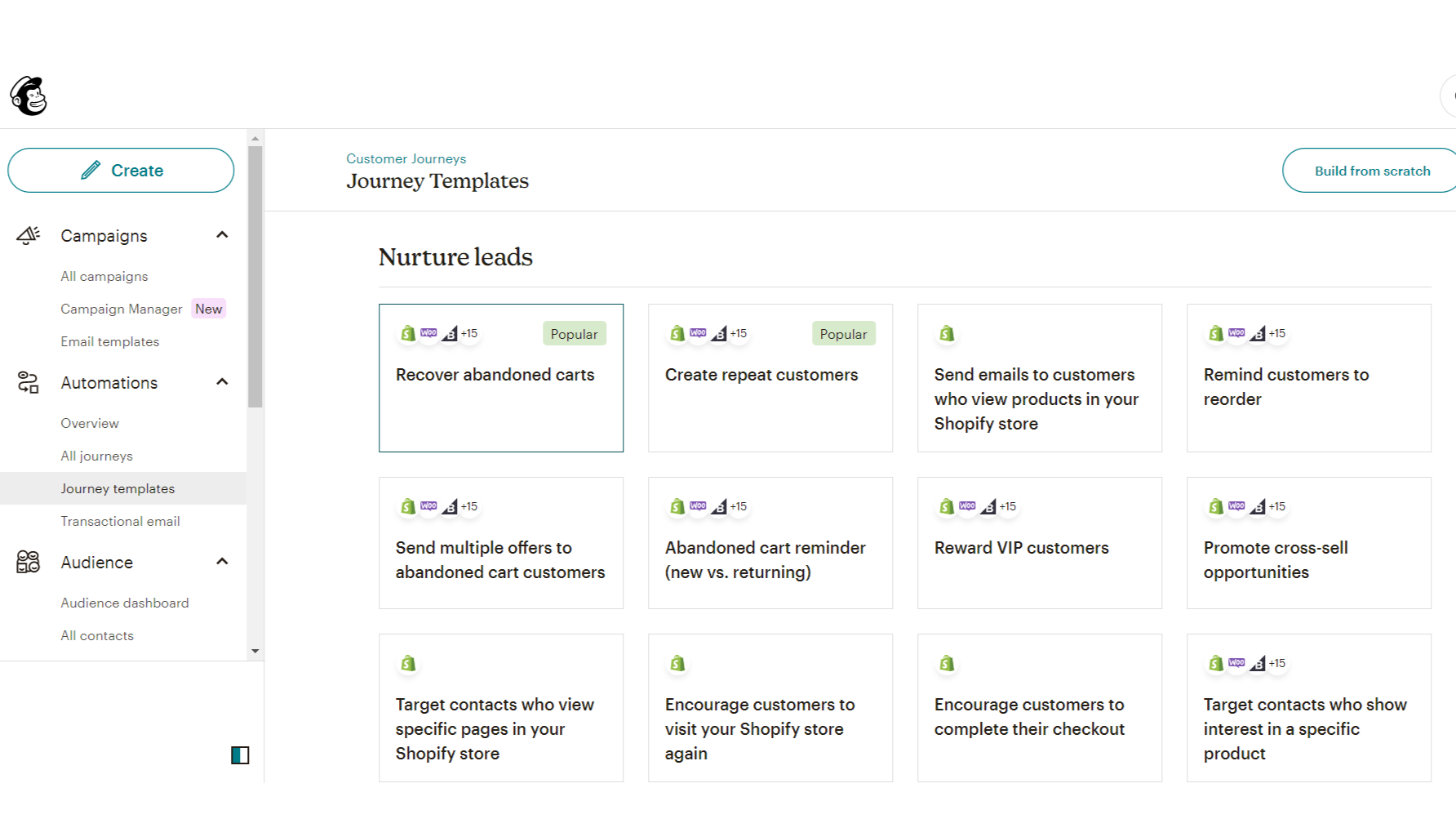
For instance, you can configure a notification to be sent to Slack when a customer buys a particular product. What's even more impressive is the amount of pre-built automation templates. These templates are created and supplied by "Mailchimp Experts," and the number of templates is growing every day.

Send email to segments
Mailchimp has excellent customer segmentation capabilities. However, compared to other popular Shopify tools, it falls a little short. While many email marketing tools only refer to customer segments on Shopify, Mailchimp allows you to fully integrate with Shopify data and create your own customer segments using order data.
You can create different customer segments using the creation form shown below.

When comparing Klaviyo to other email marketing apps, there are two main limitations: the inability to nest AND and OR statements, and the inability to specify multiple order details or purchase frequency.
For example, in the first point, you cannot specify "customers who have bought either product A or product category B and live in Tokyo". Although it may seem like a small difference, it can become an inconvenient constraint when creating the desired segment.
Similarly, in the second point, you cannot specify "customers who have purchased product A, product B, or product C". This can be very inconvenient when creating behavior-based segments, as it is not common to consider only one product.
Lastly, when creating a segment of fans of a particular product, Klaviyo allows you to specify "customers who have purchased product A three or more times", while other apps like Mailchimp only allow you to specify "customers who have purchased product A at least once".
Despite these constraints, Mailchimp offers advanced segment delivery capabilities compared to other email marketing apps.
Measurement for marketing performance
Similar to other tools, Mailchimp can measure open rates and click-through rates. Additionally, you can measure revenue by setting UTM parameters when creating emails. However, for reporting that includes revenue, Shopify's native "Shopify Email" is slightly more comprehensive.
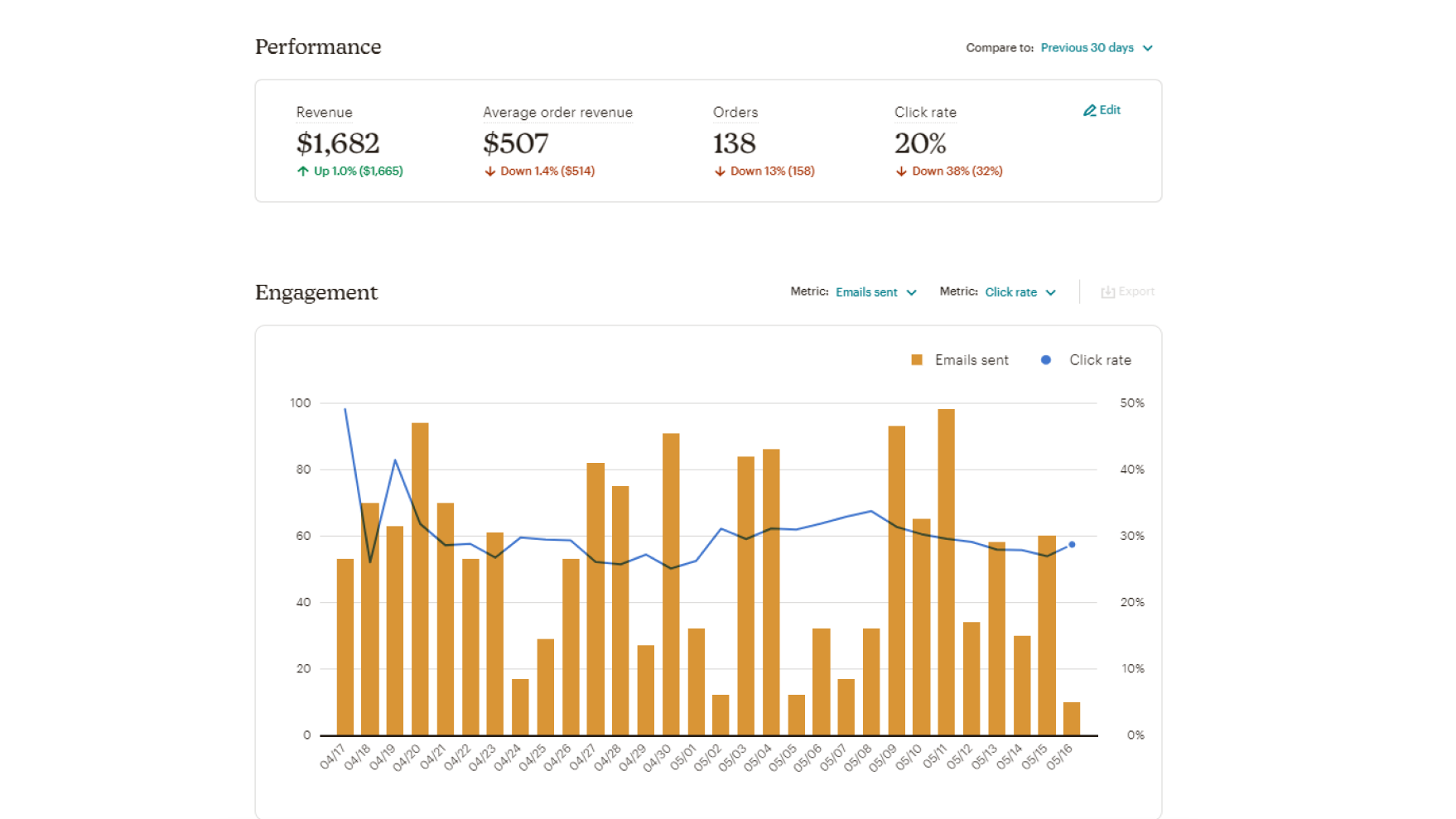
Pricing of Mailchimp
Mailchimp offers a free plan and three paid plans (Essentials, Standard, and Premium). This article will cover only the essential features of these plans.
The free plan allows up to 500 email addresses and 1,000 emails per month. It's a good starting point for newly launched stores, but note that there are limits on some features, such as template selection.
The Essentials plan has some feature restrictions but allows email delivery. The Standard plan has few restrictions and excludes only Premium-exclusive functions (advanced AB testing and reports).
As of May 2023, the following are the prices of the Standard plan:
- 5,000 email addresses: $63.12
- 10,000 email addresses: $83.92
- 30,000 email addresses: $211.62
Compared to Klaviyo, Mailchimp can be used at roughly 50-70% of the cost for the same number of email addresses.
Who Should Choose Mailchimp and Why?
Here is an overview of Mailchimp based on its features and pricing:
- Mailchimp offers all the required functionalities as a marketing tool, with its standout feature being its integrated automation (MA and automation) feature with other services.
- Its segment delivery feature is inferior to those of other standard tools.
- Mailchimp can be used at a considerably lower price compared to Klaviyo, with a similar price range to Omnisend.
For stores that want to implement marketing similar to Klaviyo at a lower price, Mailchimp is an attractive option. It can implement more things in automation compared to Klaviyo. However, there is a high possibility of feeling inconvenienced in terms of segment delivery functionality.
Reference article:
Step-by-Step Guide for Sending Emails in Mailchimp
We will explain how to install Mailchimp and send emails with step-by-step instructions.
First, please install "Mailchimp" from the Shopify App Store.

After installation, you will be redirected to the "Review Settings" page. The customer list on Shopify is synchronized by clicking "Sync Now.”

Let's create an email campaign. Click on "Create Campaign" from the "Campaigns" menu.

To begin designing your email, click on "Design Email". This will display a template selection screen. Choose your preferred template and click "Apply".
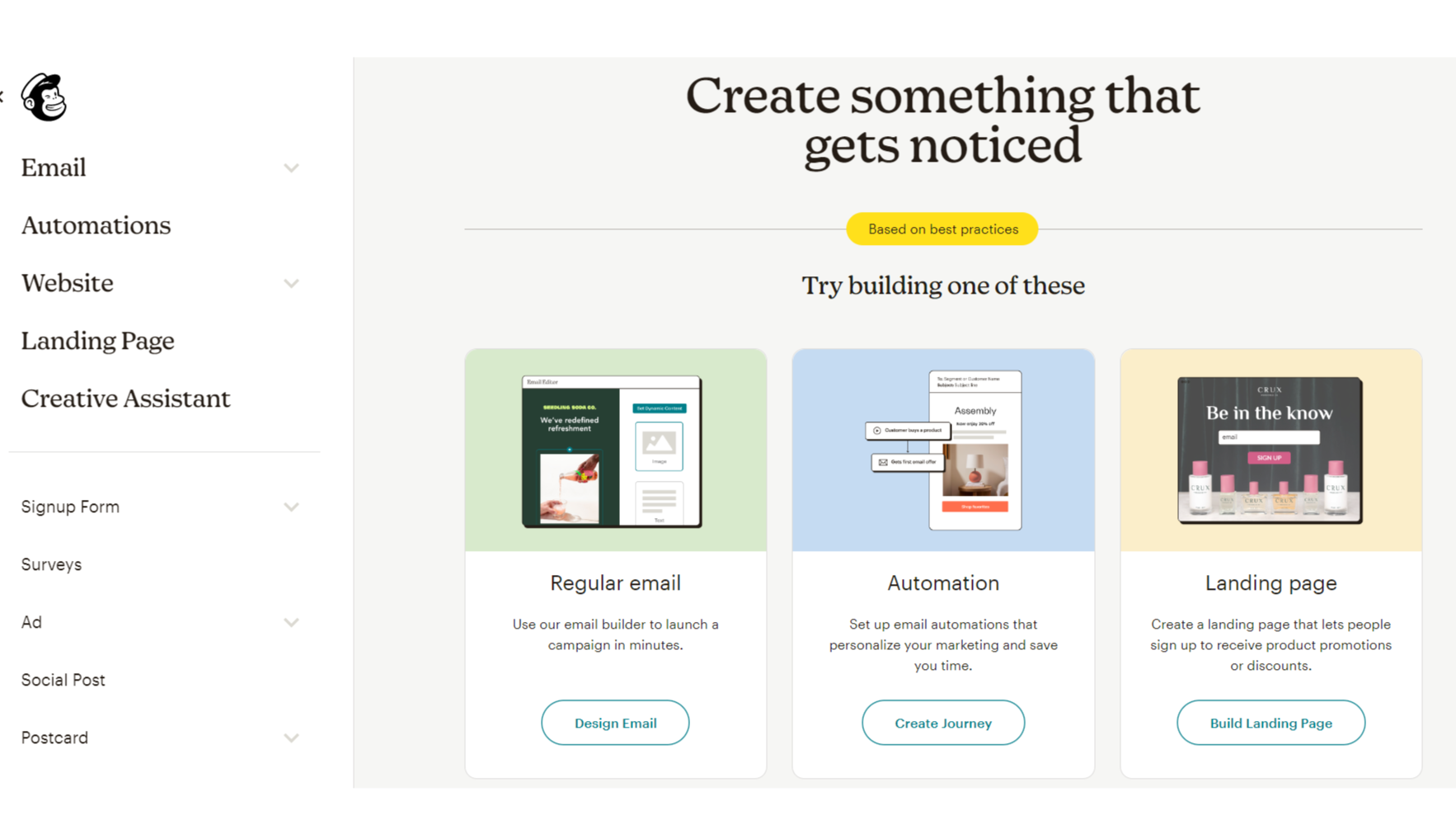
This is the email builder. You can add elements by drag-and-drop, and edit them as needed. Once your email is complete, click "Save and exit.”

To set up an email, you need to provide recipient and sender information, as well as the email subject.
If you want to send the email to specific customers from multiple stores, you can choose an audience. By selecting a previously created segment from "Recipients," you can perform segmented delivery.
Once you have made your selection, click "Schedule" to reserve a delivery time.

The email sending process is now complete.
To schedule the delivery, click "Schedule Campaign" after you have completed the setup. If you choose "Schedule for later" instead of "Start Sending," you can set the delivery date and time.
You can check the delivery results by going to "Email" in the "Analytics" menu.

This is a brief introduction to the steps required to deliver emails through Mailchimp.
Conclusion
If you want to focus on email marketing in Shopify, Mailchimp is an attractive option. It offers the same features as Klaviyo at a lower cost, especially if you want to automate your marketing tasks by combining with Slack or Salesforce.
Mailchimp's usage fee is significantly cheaper than Klaviyo, with pricing set at 50% to 70% for the same number of email addresses. However, Since it is not specialized in eCommerce, the function for sending emails to segmented lists is inferior compared to other standard tools.
By combining the customer segmentation tool "ECPower," which can perform segmentation equal to or greater than Klaviyo, with Mailchimp, you can perform advanced segmentation delivery at a lower cost.
The customer segmentation tool ECPower is a tool that can create advanced customer segments without code by making full use of Shopify store data. In addition, since you can compare and manage the created segments from the perspective of CLV, average order amount, and purchase frequency, you can effectively implement email marketing activities aimed at improving CLV. If you are interested, please check the product site.

![[2023] The Ultimate Guide to Mailchimp | Introduction to Shopify's Top Email Marketing Tool](https://assets-global.website-files.com/642aaea322dda262581bd474/651138137de1ae08742fbe80_mailchimp.png)