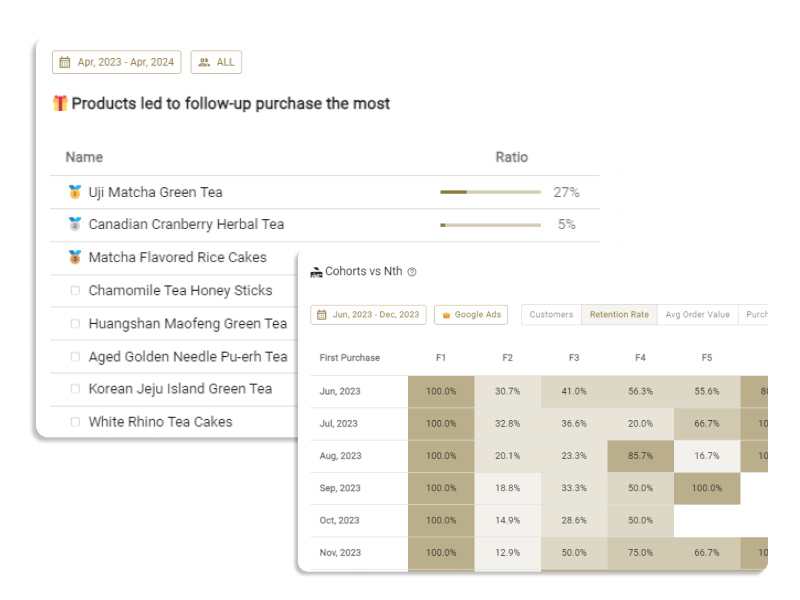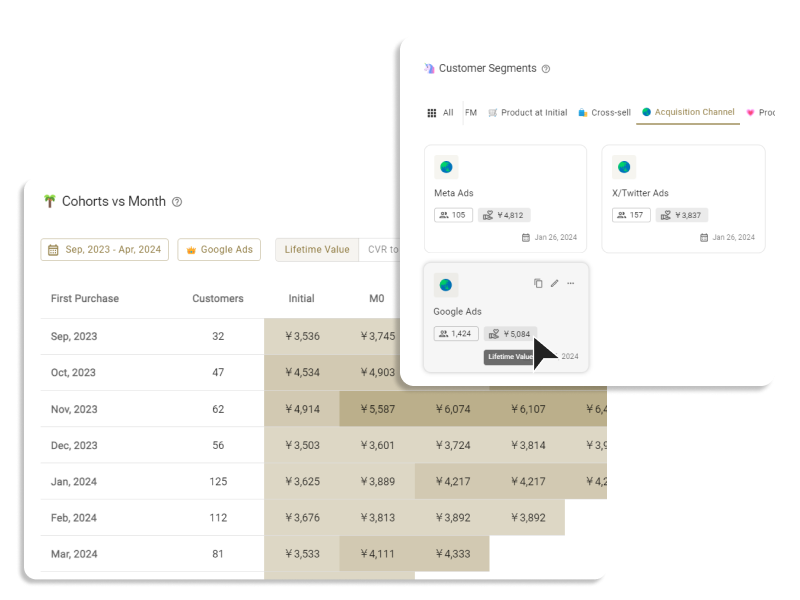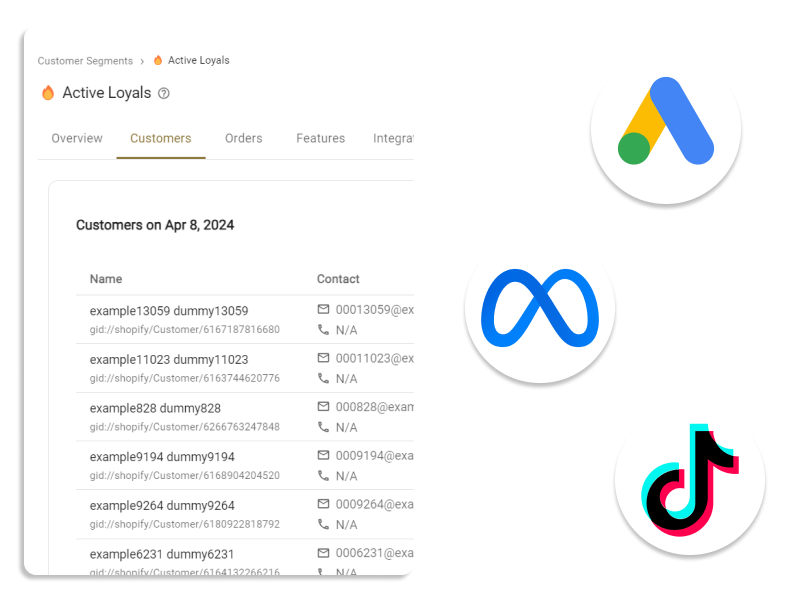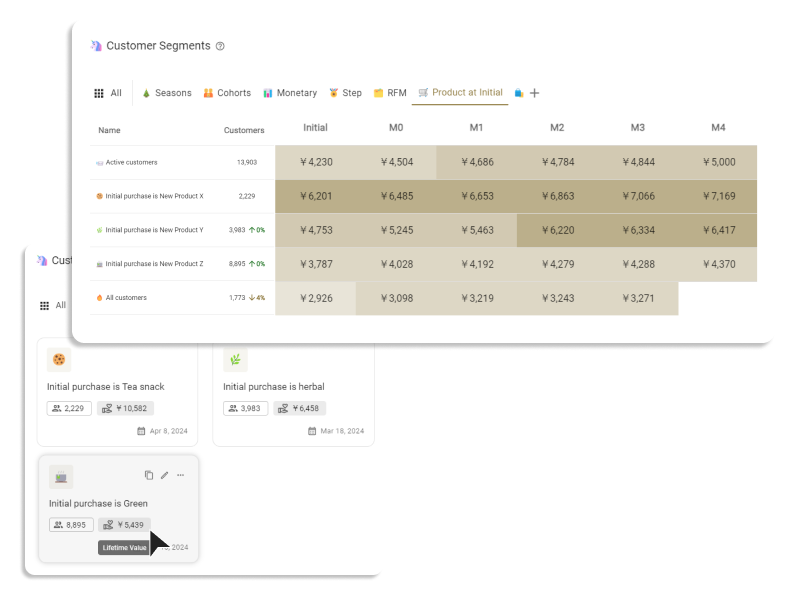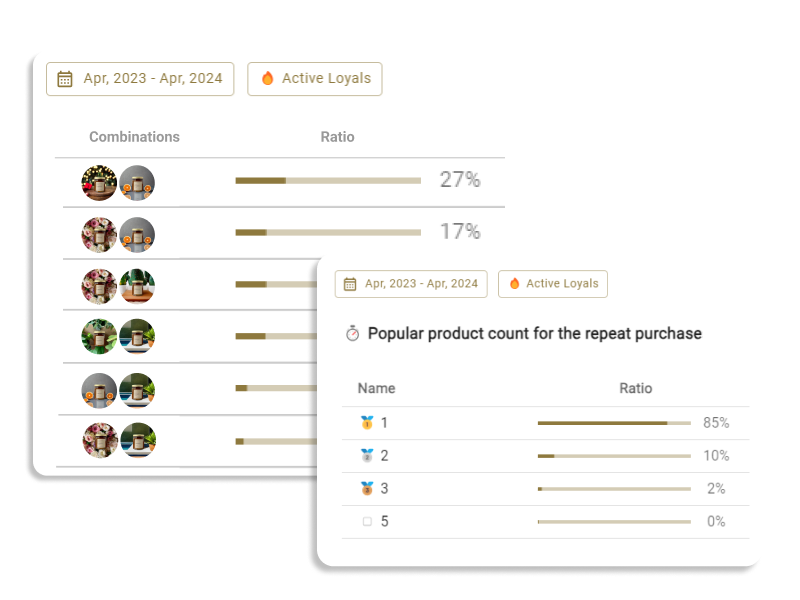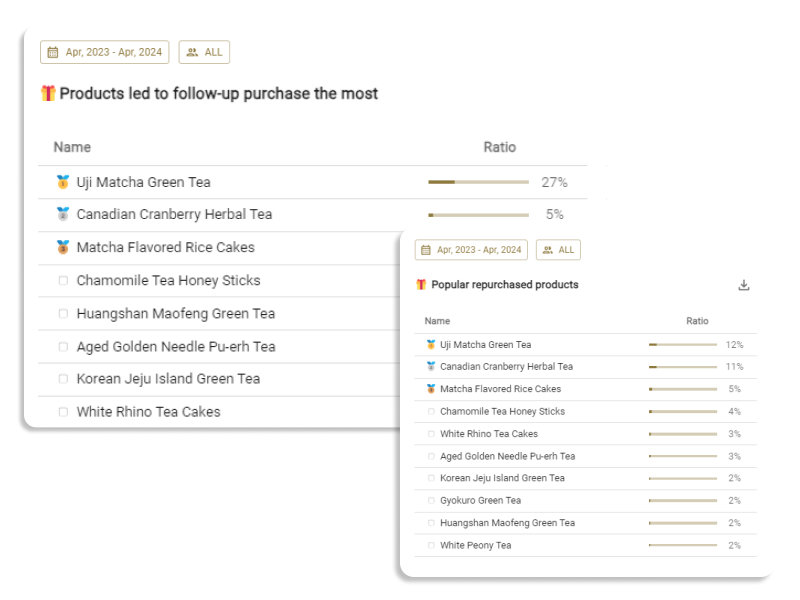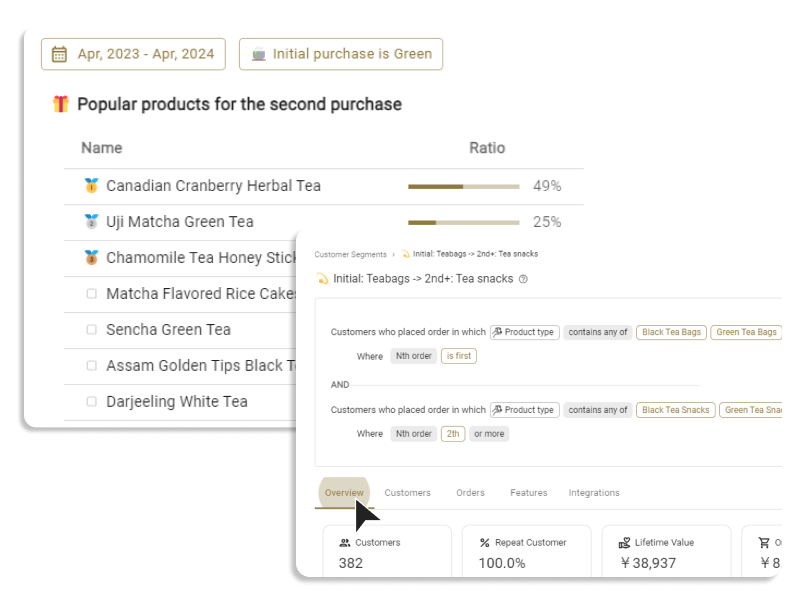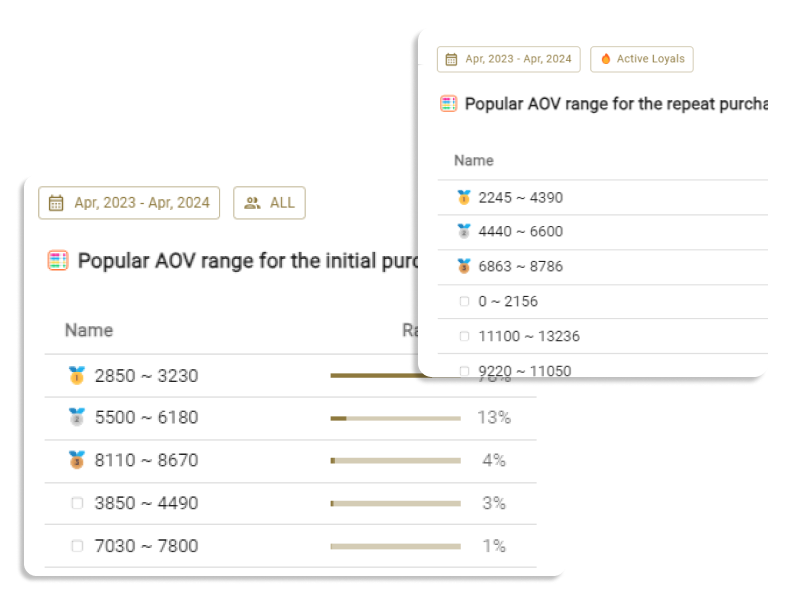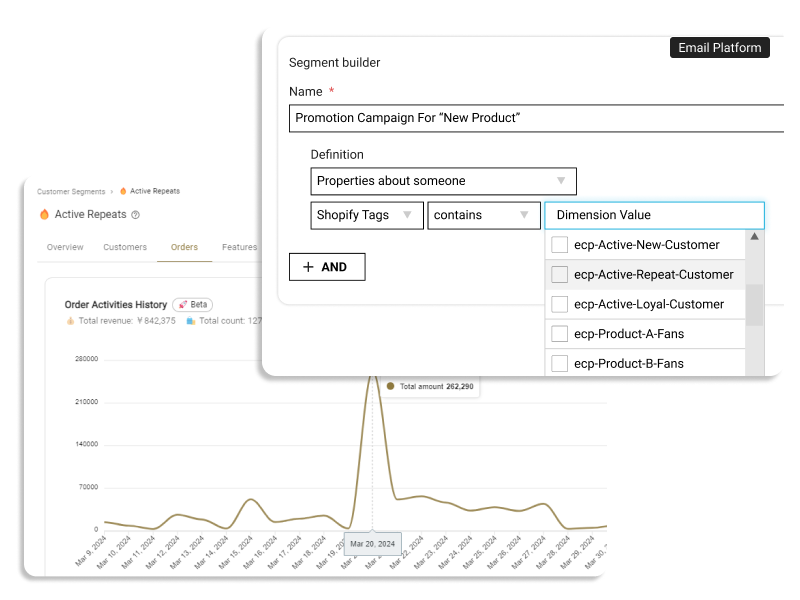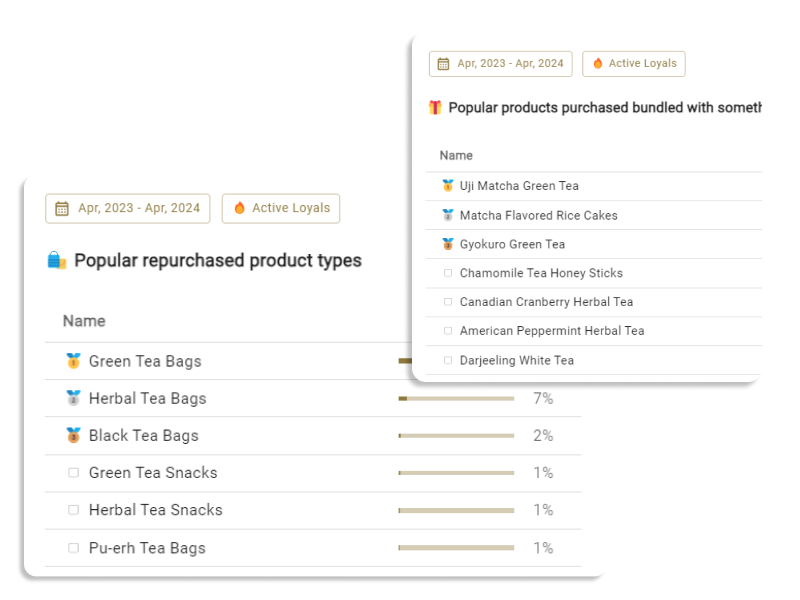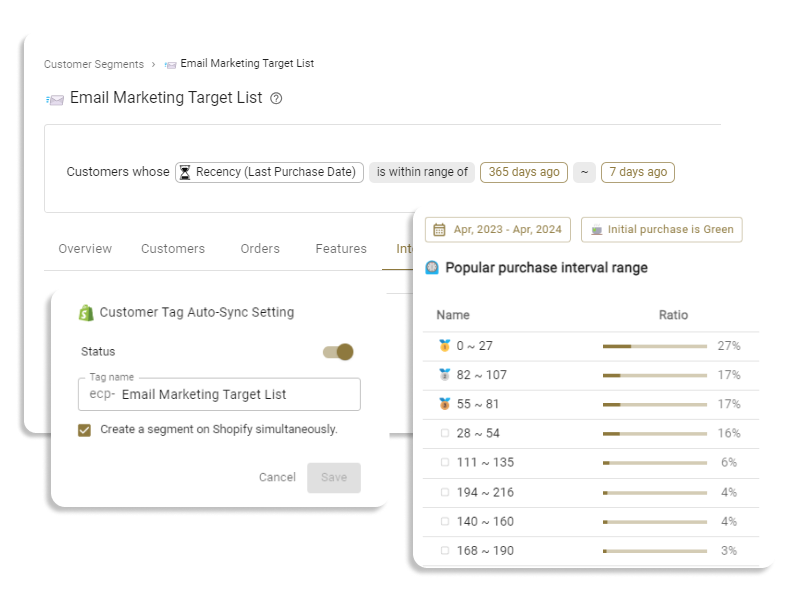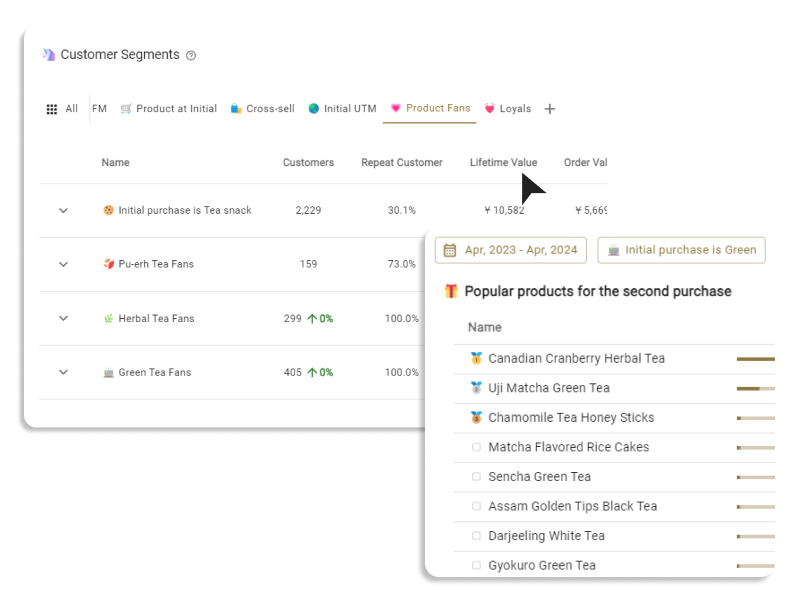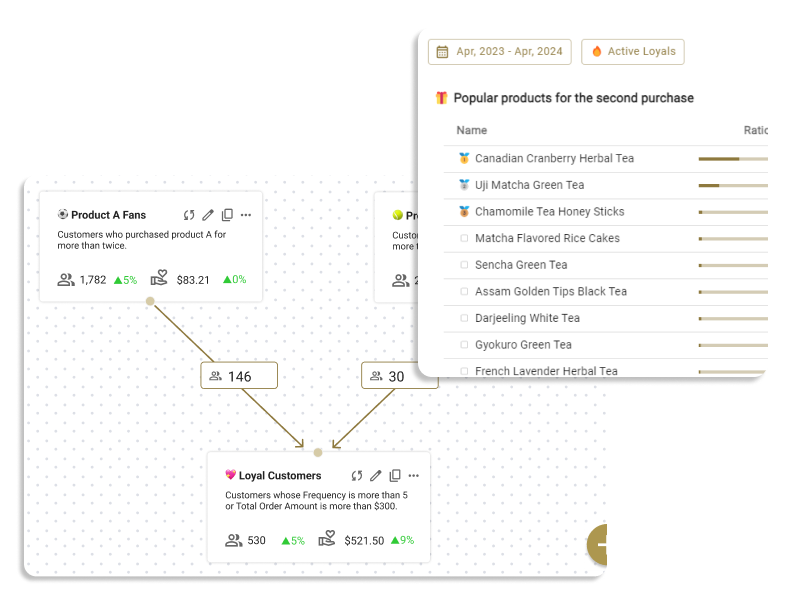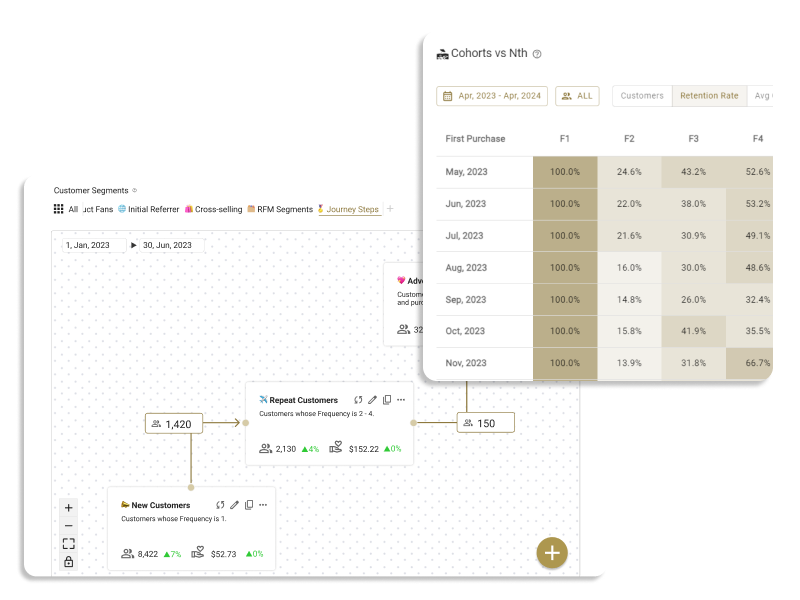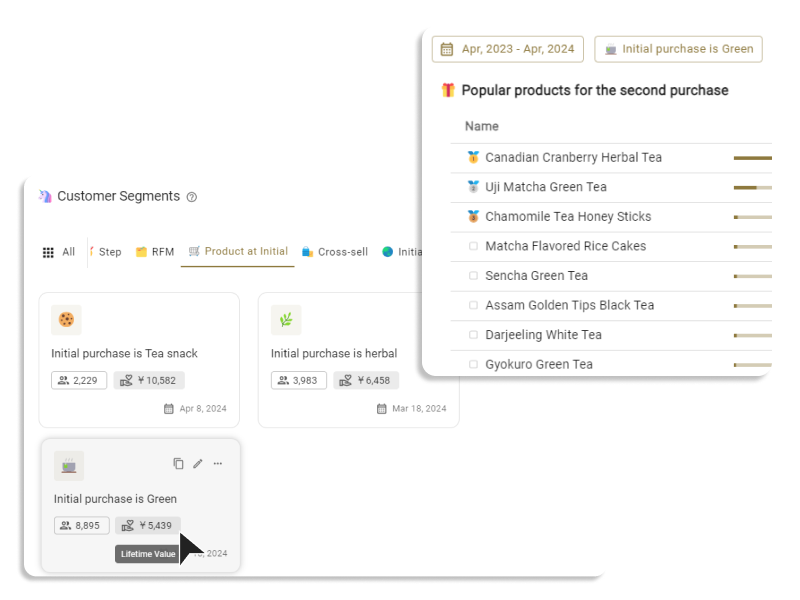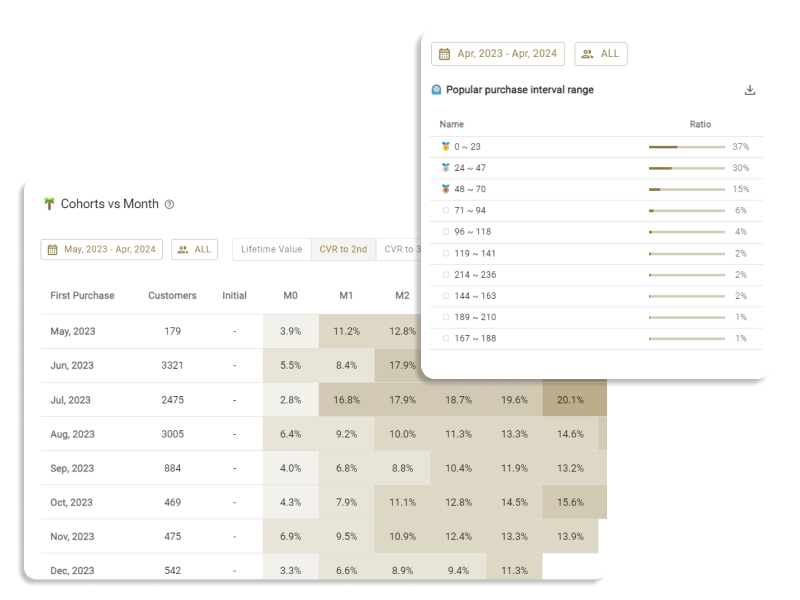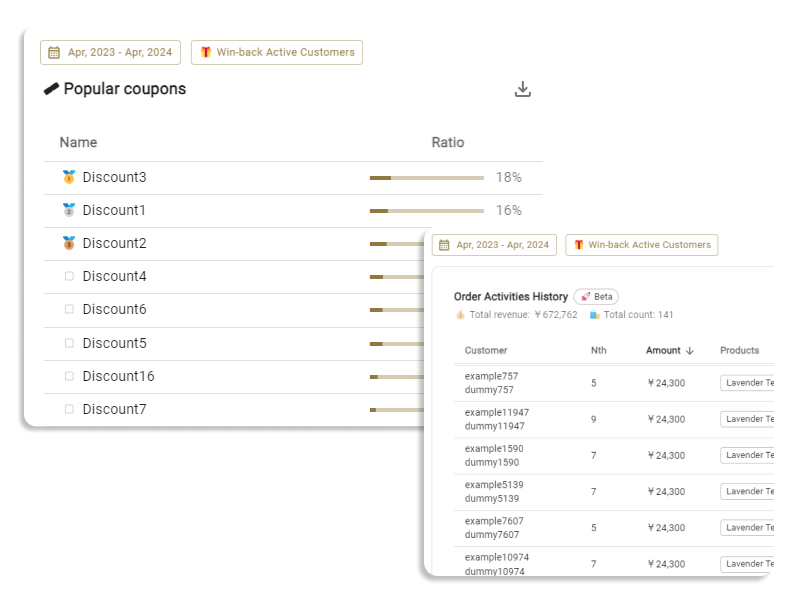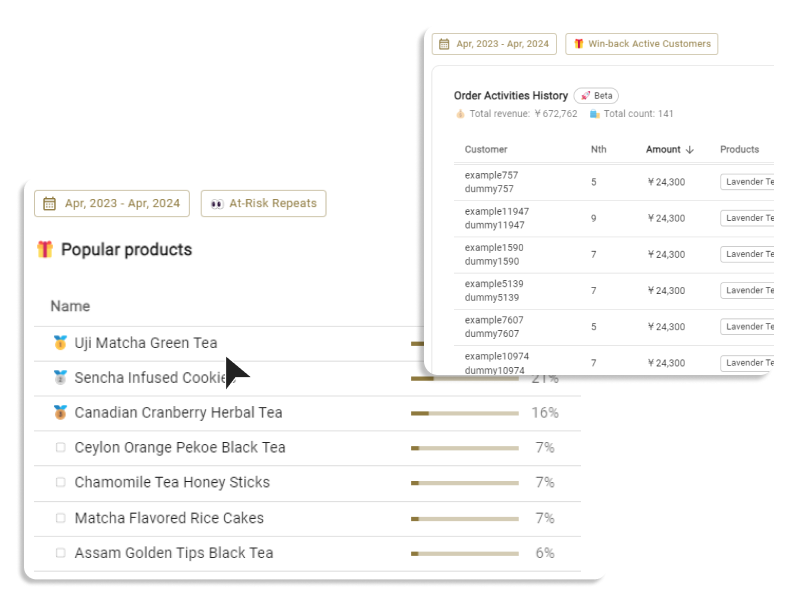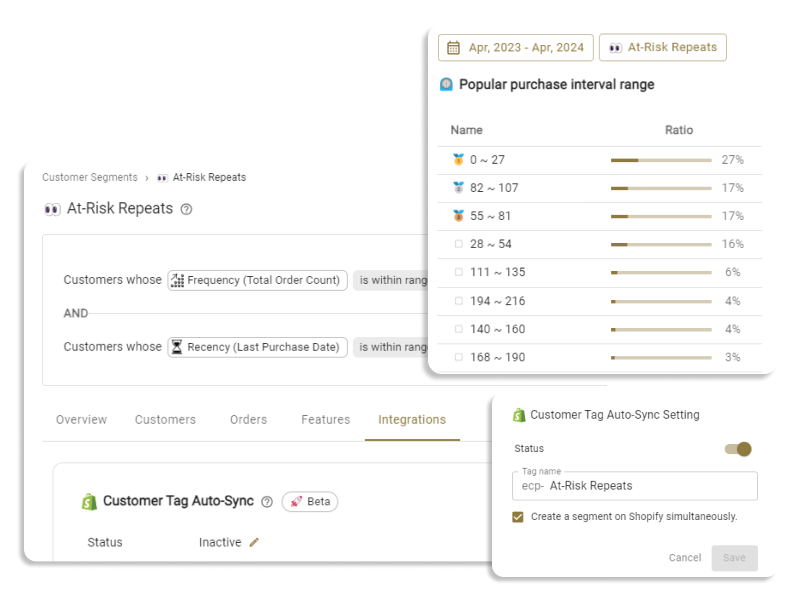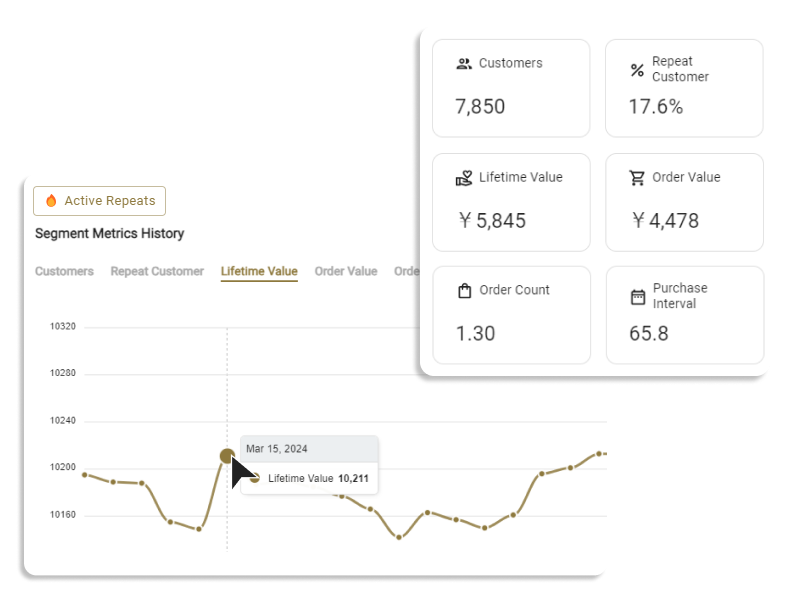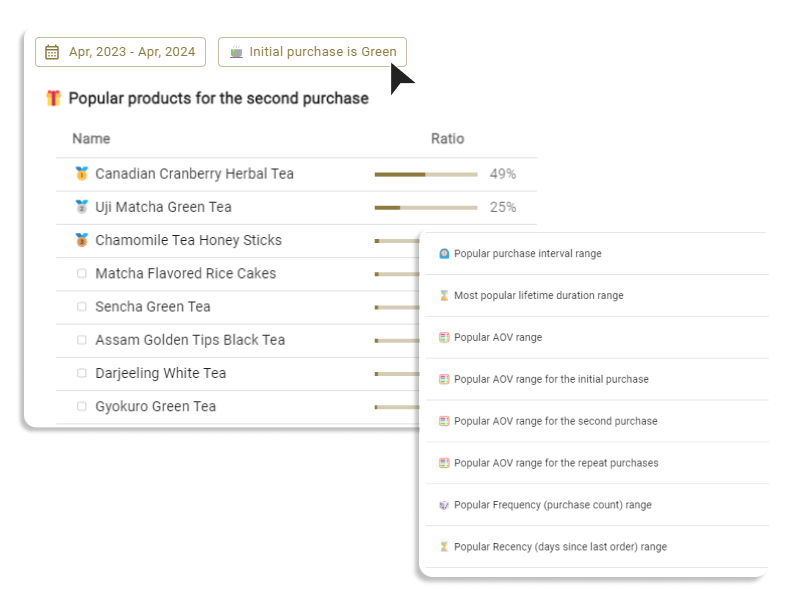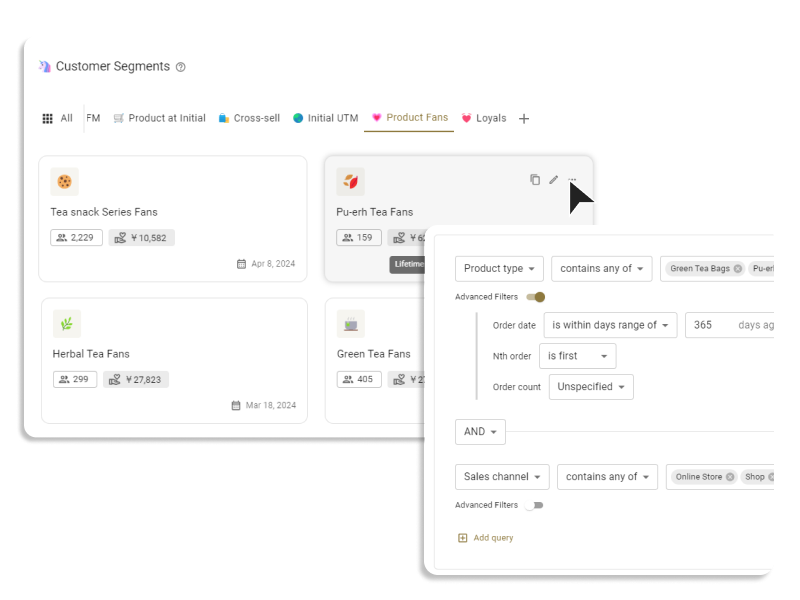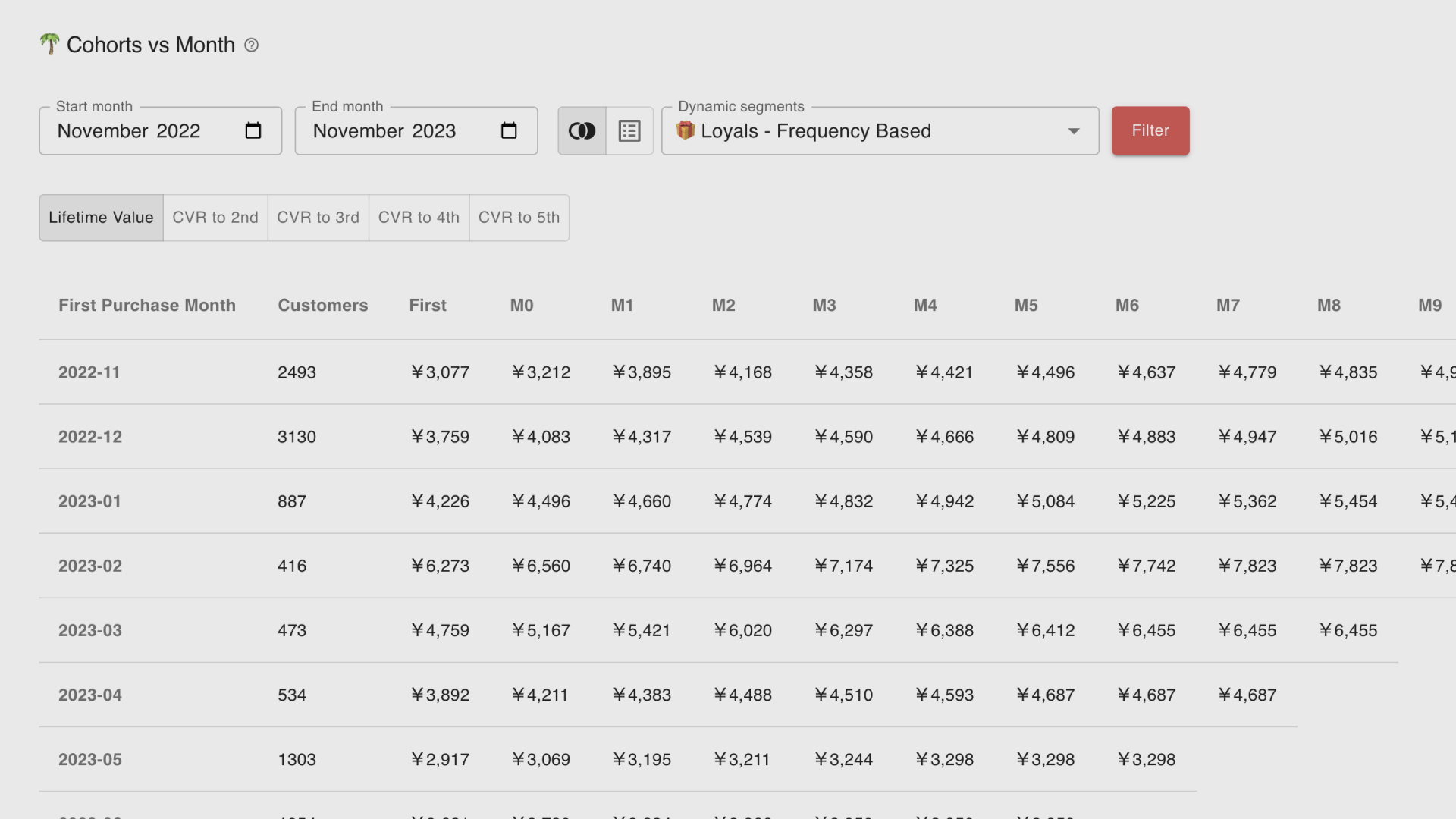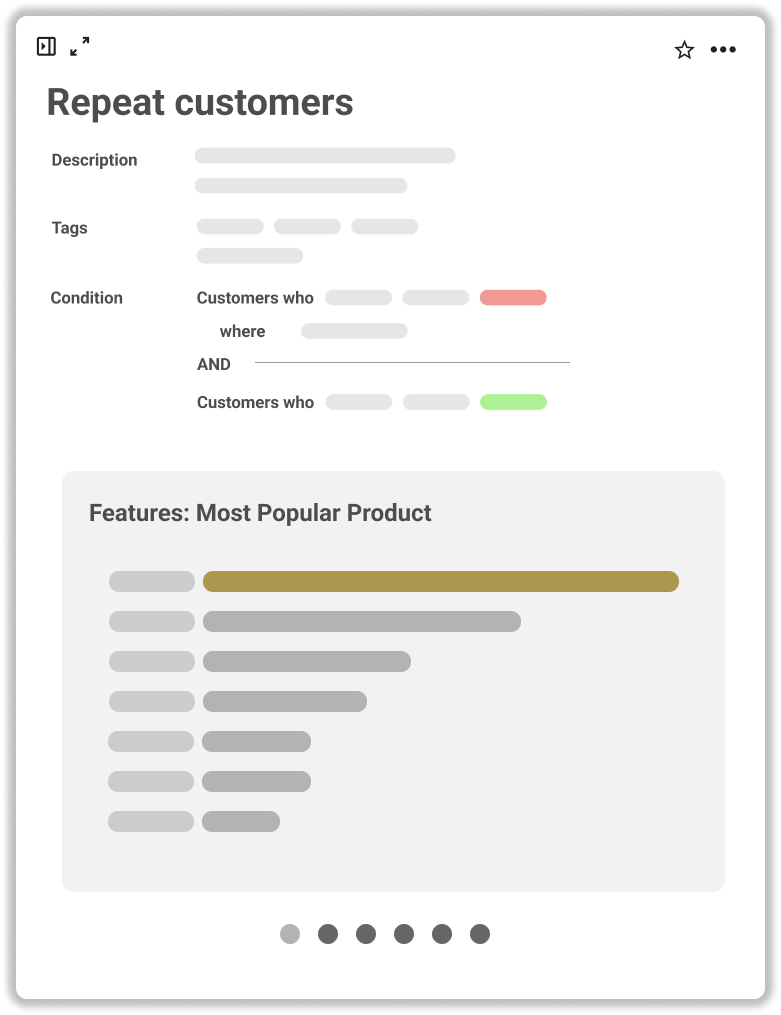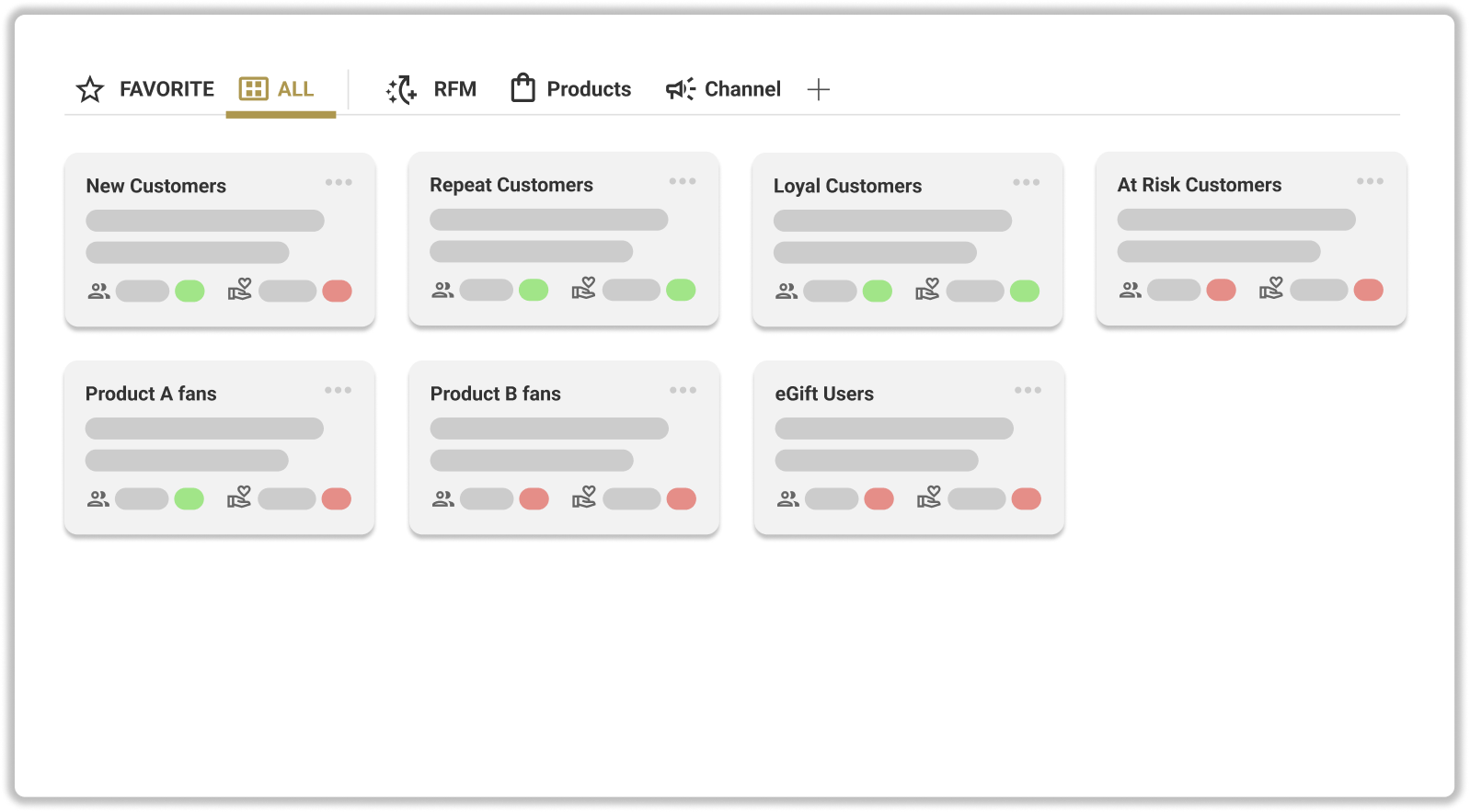Introduction
In this series of articles, we introduce the steps to create customer segments using ECPower and elaborate on actions to improve CLV. If you're new to using ECPower or are considering using ECPower, please refer to this as a guide.
In the previous article, we explained how to use ECPower's customer segments with other marketing tools, by creating a "list-type customer segment" and integrating it with Shopify's customer tag assignments or through CSV downloads.
In this article, we will explain how to measure and monitor the effects of marketing strategies on customer segments using ECPower.

For more information about ECPower, a customer segmentation tool for e-commerce marketers, please refer to this link.
Utilize the 'Measurement' Function to Monitor Orders from Customer Segments
The measurement function of ECPower is a feature that allows you to track orders from the list-type customer segment over a certain period. For instance, it can be utilized to monitor sales from marketing strategies or sales from a specific focus segment over a month.
On the measurement creation modal, you specify the list-type customer segment for measurement and the measurement period.

The measurement can be used for purposes such as:
- To verify the results of a specific email campaign.
- To monitor sales from customer segments over a certain period.
For example, consider implementing focused marketing strategies for a customer segment called Rum Baba Fans in March.
- By creating a list-type customer segment for all Rum Baba Fans as of March 1st and setting up a month-long measurement, you can monitor orders from this segment.
- For instance, you can implement different email campaign strategies for Active customers, At-Risk customers, and Churned customers. By creating a list-type customer segment for Rum Baba Fans & Active customers and setting up a measurement for the duration of the email campaign (about a week), you can verify the results of each email campaign.

From the detail screen of each measurement, you can check the daily aggregated results.

Conclusion
In this article, we explained how to use ECPower's measurement function to monitor sales from customer segments. Rather than just implementing marketing strategies, measure the effects on ECPower and rotate the PDCA cycle.
Next time, we will introduce how to further apply this feature to polish up your marketing strategies.